아래와 같은 에러가 나온다면 CIFS 관련 유틸이 설치되지 않은 것
에러)
mount: wrong fs type, bad option, bad superblock on //192.168.1.2/test,
missing codepage or helper program, or other error
(for several filesystems (e.g. nfs, cifs) you might
need a /sbin/mount.<type> helper program)
============================================================
윈도우 폴더 가져다 리눅스에 share해서 쓰기
윈도우에서 계정생성
cmd 관리자 권한으로 실행
> net user root 1234 /add
폴더 세팅
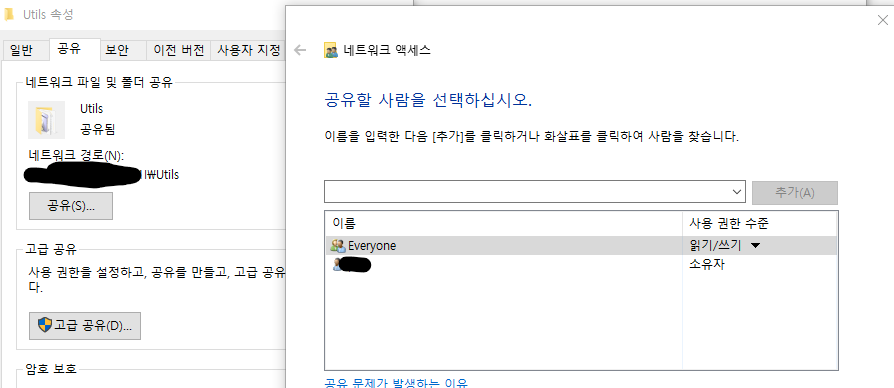
<linux server>
[root@server1 ~]# rpm -qa | grep samba
[root@server1 ~]# dnf -y install samba*
[root@server1 ~]# smbclient -L 192.168.0.5
Enter SAMBA\root's password:
Sharename Type Comment
--------- ---- -------
ADMIN$ Disk 원격 관리
C$ Disk 기본 공유
IPC$ IPC 원격 IPC
Utils Disk
SMB1 disabled -- no workgroup available
[root@server1 ~]# mkdir /sambamount
[root@server1 ~]# mount -t cifs //192.168.0.5/Utils /sambamount
mount: /sambamount: bad option; for several filesystems (e.g. nfs, cifs) you might need a /sbin/mount.<type> helper program.
[root@server1 ~]# dnf -y install cifs-utils
[root@server1 ~]# mount -t cifs //192.168.0.5/Utils /sambamount
Password for root@//192.168.0.5/Utils: ****
[root@server1 ~]#
[root@server1 ~]# df -Th
Filesystem Type Size Used Avail Use% Mounted on
devtmpfs devtmpfs 957M 0 957M 0% /dev
tmpfs tmpfs 975M 0 975M 0% /dev/shm
tmpfs tmpfs 975M 8.8M 966M 1% /run
tmpfs tmpfs 975M 0 975M 0% /sys/fs/cgroup
/dev/sda6 xfs 39G 1.8G 38G 5% /
/dev/sda3 xfs 5.0G 68M 5.0G 2% /home
/dev/sda2 xfs 50G 632M 50G 2% /var
/dev/sda1 xfs 2.0G 176M 1.9G 9% /boot
tmpfs tmpfs 195M 0 195M 0% /run/user/0
//192.168.0.5/Utils cifs 120G 97G 23G 81% /sambamount
############################################################3333
윈도우에서 리눅스 폴더 가져다 share 해서 쓰기
[root@server1 /]# dnf -y install samba* cifs*
[root@server1 /]# firewall-cmd --permanent --add-service=samba
success
[root@server1 /]# firewall-cmd --permanent --add-service=samba-client
success
[root@server1 /]# firewall-cmd --reload
success
[root@server1 /]#
[root@server1 /]# mkdir /public
[root@server1 /]# useradd user01
[root@server1 /]# passwd user01
Changing password for user user01.
New password:
BAD PASSWORD: The password is shorter than 8 characters
Retype new password:
passwd: all authentication tokens updated successfully.
[root@server1 /]#
[root@server1 /]# smbpasswd -a user01
New SMB password:
Retype new SMB password:
Added user user01.
[root@server1 /]# smbpasswd -e user01
Enabled user user01.
[root@server1 /]# vi /etc/samba/smb.conf
[public]
comment = smb user01
create mask = 0777
directory mask = 0777
guest ok = Yes
path = /public
read only = No
write list = user01 root
[root@server1 /]# testparm //오류확인
Load smb config files from /etc/samba/smb.conf
Loaded services file OK.
Server role: ROLE_STANDALONE
[root@server1 /]# firewall-cmd --list-service
cockpit dhcpv6-client samba samba-client ssh
[root@server1 /]#systemctl enable smb
root@server1 /]#systemctl start smb
[root@server1 /]#systemctl enable nmb
root@server1 /]#systemctl start nmb
[root@server1 /]#systemctl enable firewalld
root@server1 /]#systemctl start firewalld
[root@server1 /]# semanage
-bash: semanage: command not found
[root@server1 /]# dnf -y install policycoreutils-python-utils-2.9-9.el8.noarch
[root@server1 /]# sudo semanage fcontext -a -t samba_share_t '/public(/.*)?' //selinux samba 허용
[root@server1 /]# restorecon -vvFR /public //selinux relabeling 함
Relabeled /public from unconfined_u:object_r:default_t:s0 to system_u:object_r:samba_share_t:s0
또는 간단히는
# setenforce 1
# getenforce
윈도우에서 리눅스 폴더로 접속
\\192.168.10.200\public
[root@server2 ~]# smbstatus
Samba version 4.12.3
PID Username Group Machine Protocol Version Encryption Signing
----------------------------------------------------------------------------------------------------------------------------------------
1856 test01 test01 192.168.10.1 (ipv4:192.168.10.1:60689) SMB3_11 - partial(AES-128-CMAC)
Service pid Machine Connected at Encryption Signing
---------------------------------------------------------------------------------------------
test 1856 192.168.10.1 Sat Dec 26 05:06:14 PM 2020 EST - -
IPC$ 1856 192.168.10.1 Sat Dec 26 05:06:14 PM 2020 EST - -
Locked files:
Pid User(ID) DenyMode Access R/W Oplock SharePath Name Time
--------------------------------------------------------------------------------------------------
1856 1001 DENY_NONE 0x100081 RDONLY NONE /test . Sat Dec 26 17:06:14 2020
1856 1001 DENY_NONE 0x100081 RDONLY NONE /test . Sat Dec 26 17:06:14 2020
[root@server2 ~]#
'linux' 카테고리의 다른 글
| centos -dns 서버 설치 (0) | 2020.12.28 |
|---|---|
| Centos 8 - DB 설치 (0) | 2020.12.27 |
| Centos - nfs 설정 (0) | 2020.12.27 |
| centos linux -vsftpd 설정 (0) | 2020.12.26 |
| centos 8 - fuser (0) | 2020.12.21 |
