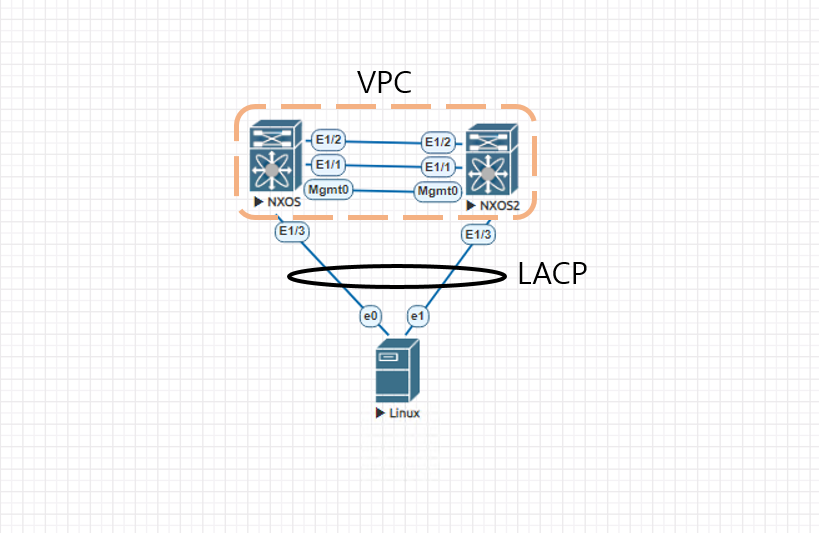
N7k-1 : 10.0.0.1 /24
N7K-2: 10.0.0.2 /24
VIP : 10.0.0.254/24
Linux : 10.0.0.10 /24
기본설정 및 vpc설정
| N7K-1 | N7K-2 |
| conf t hostname N7K-1 int mgmt 0 vrf mem management ip addr 172.16.12.1/24 feature vpc feature lacp feature interface-vlan feature hsrp int e1/1-2 switchport switch mode trunk channel-group 1000 mode active no shut show int status up show port-channel summ vpc domain 1000 peer-switch role priority 250 vpc role preempt peer-keepalive destination 172.16.12.2 source 172.16.12.1 vrf management peer-gateway layer3 peer-router ip arp synchronize png 172.16.12.2 vrf management interface port-channel1000 switchport mode trunk spanning-tree port type network vpc peer-link show int trunk show vpc brief |
conf t hostname N7K-1 int mgmt 0 vrf mem management ip addr 172.16.12.1/24 feature vpc feature lacp feature interface-vlan feature hsrp int e1/1-2 switchport switch mode trunk channel-group 1000 mode active no shut show int status up show port-channel summ vpc domain 1000 peer-switch role priority 251 peer-keepalive destination 172.16.12.1 source 172.16.12.2 vrf management peer-gateway layer3 peer-router ip arp synchronize png 172.16.12.1 vrf management interface port-channel1000 switchport mode trunk spanning-tree port type network vpc peer-link show int trunk show vpc brief |
lacp : active-active 모드
port-channer 설정
| N7K-1 | N7K-2 |
| int e1/3 channel-group 10 mode active int port-channel10 switchport switchport mode trunk switchport trunk allowed vlan 1 spanning-tree port type edge trunk vpc 10 no shut |
int e1/3 channel-group 10 mode active int port-channel10 switchport switchport mode trunk switchport trunk allowed vlan 1 spanning-tree port type edge trunk vpc 10 no shut |
hsrp 설정
| N7K-1 | N7K-2 |
| int vlan 1 ip addr 10.0.0.1/24 hsrp version 2 hsrp 30 preempt priority 120 ip 10.0.0.254 show hsrp brief |
int vlan 1 ip addr 10.0.0.2/24 hsrp version 2 hsrp 30 preempt ip 10.0.0.254 show hsrp brief |
linux lacp 티밍 구성
| Linux |
| nmcli con add con-name team0 type team ifname team0 config '{"runner":{"name":"lacp"}}' nmcli con add con-name team0-port1 type team-slave ifname eth0 master team0 nmcli con add con-name team0-port2 type team-slave ifname eth1 master team0 nmcli conn modify team0 ipv4.addresses 10.0.0.10/24 ipv4.method manual ipv4.gateway 10.0.0.254 ifdown team0 ifup team0 |
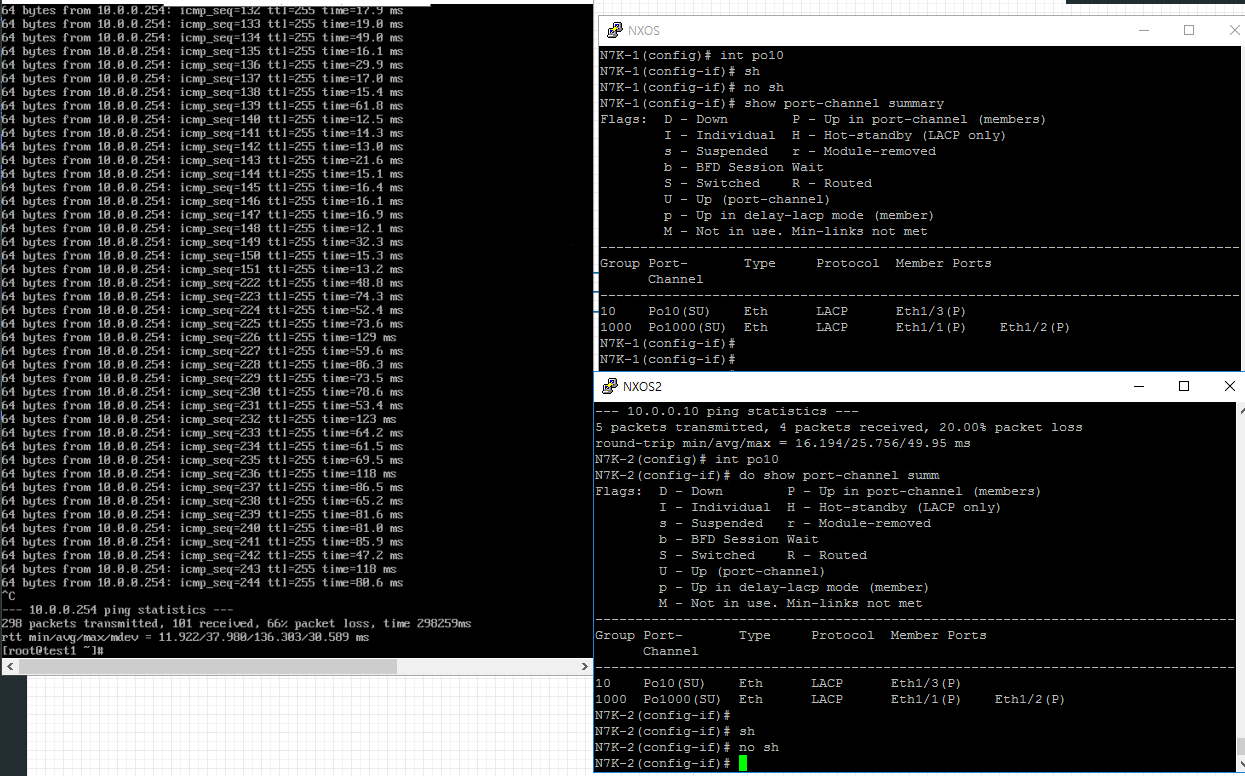
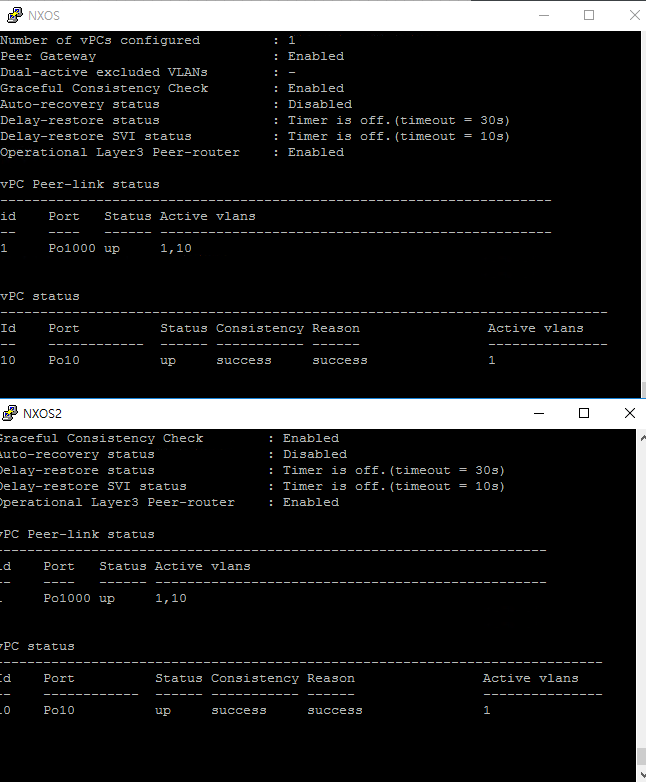
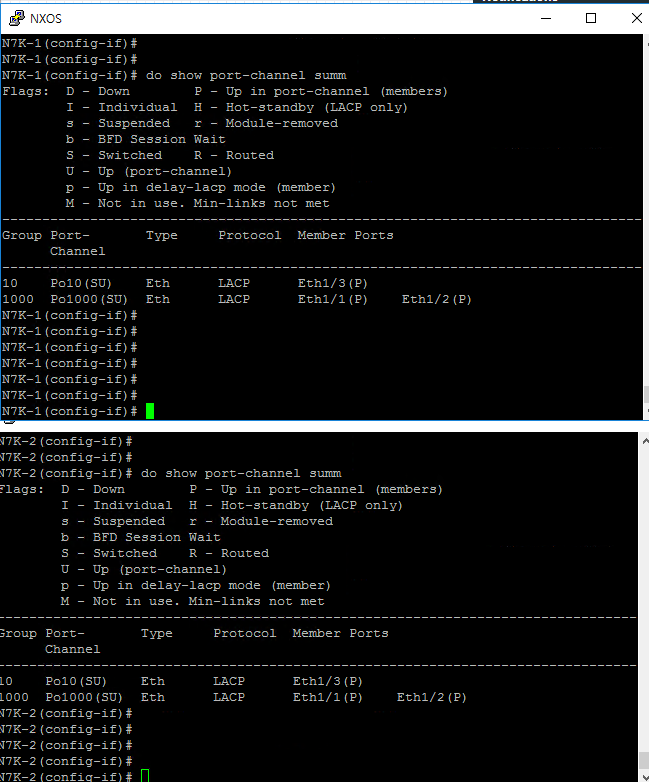
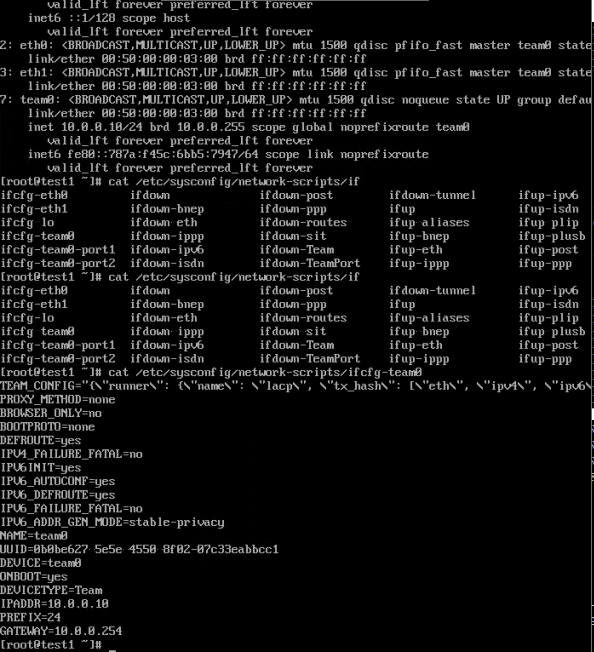
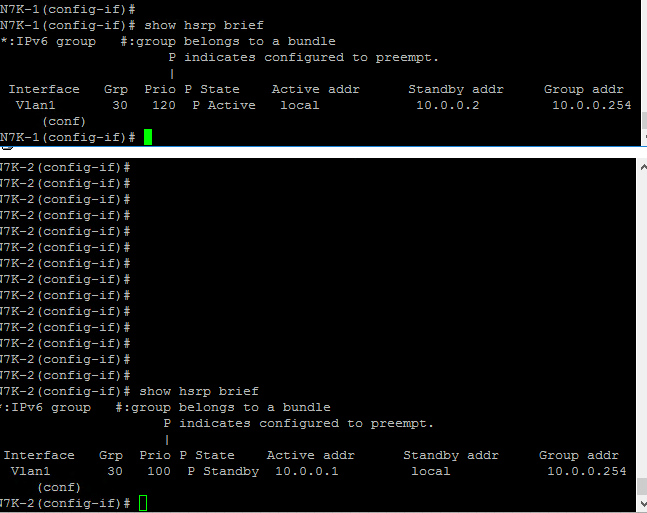
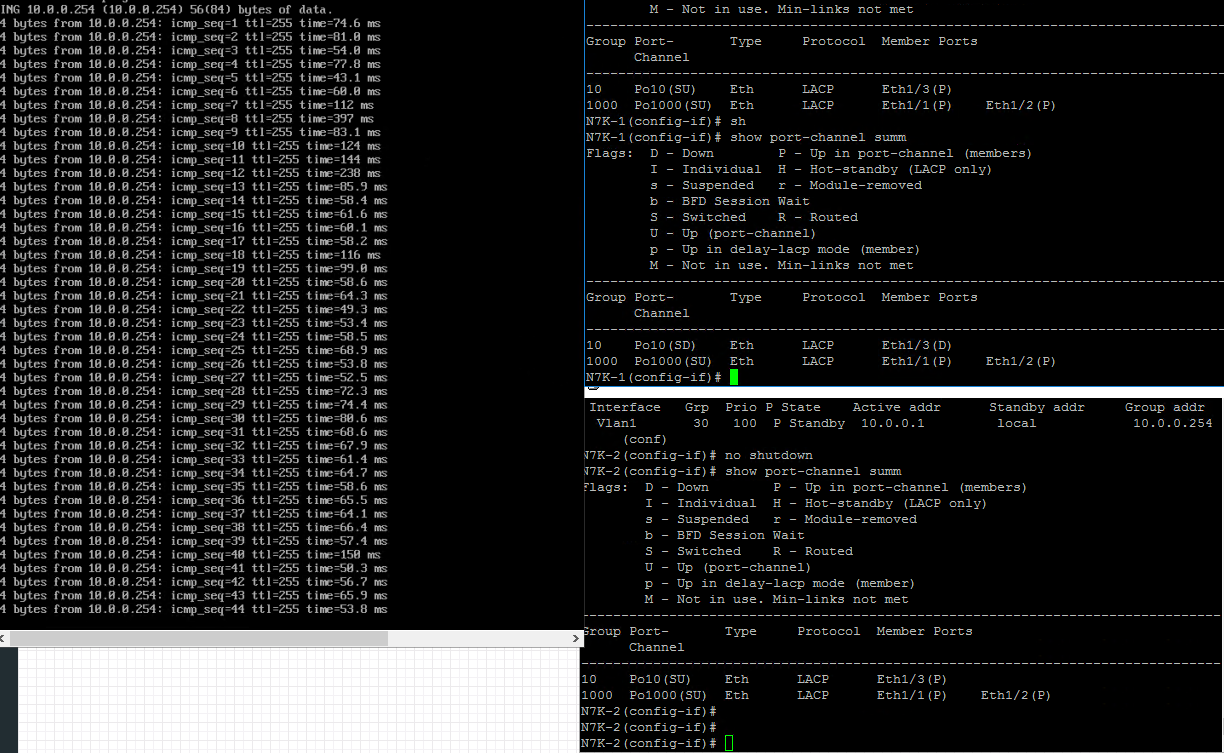
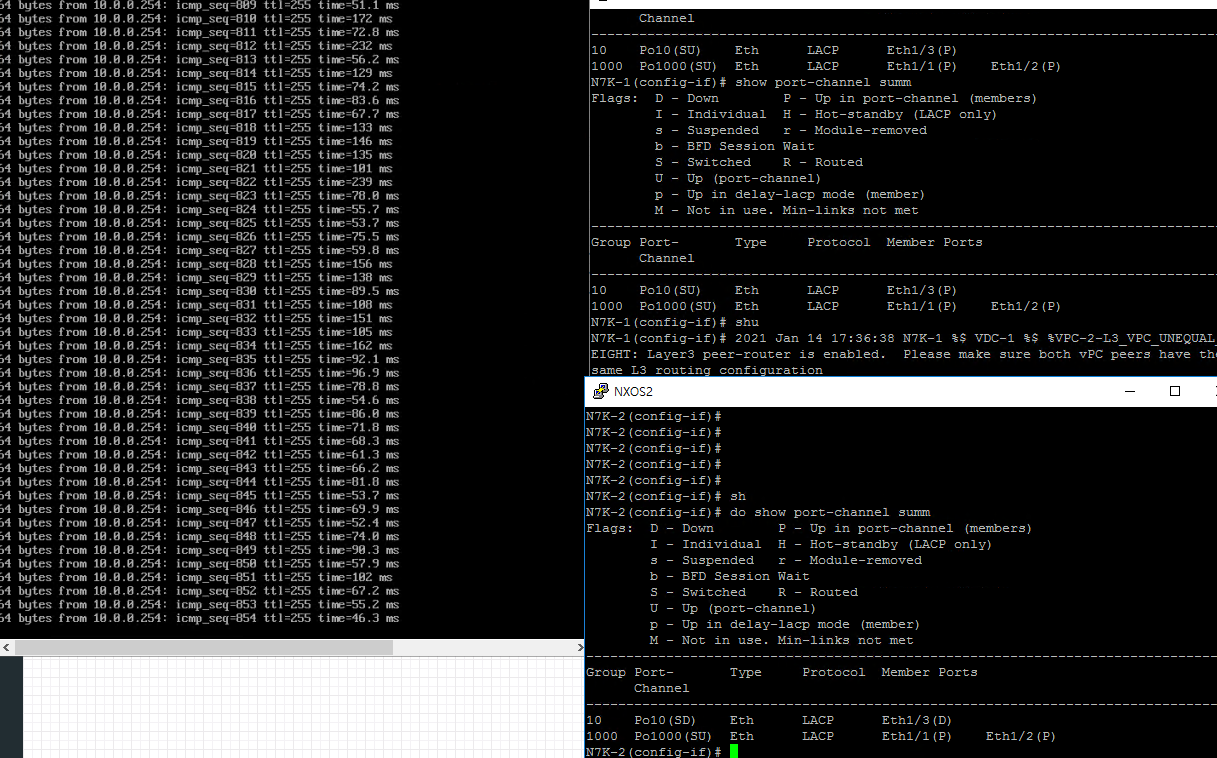
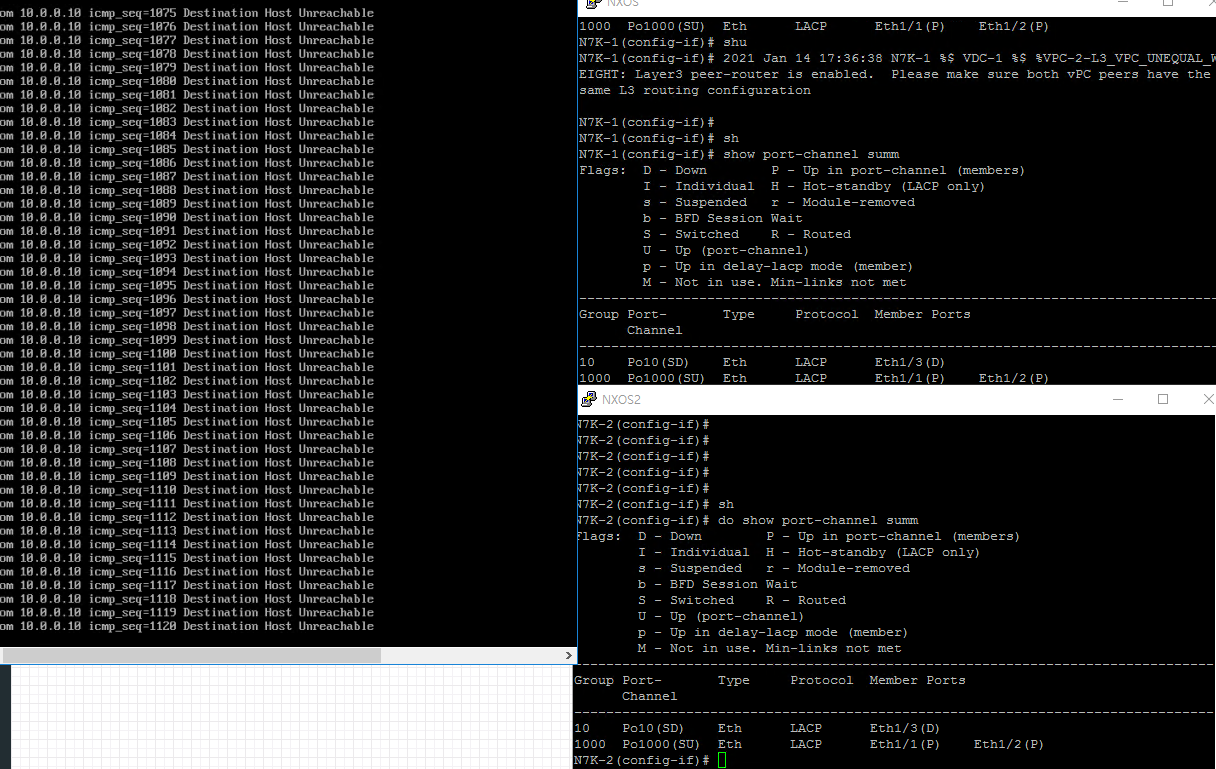
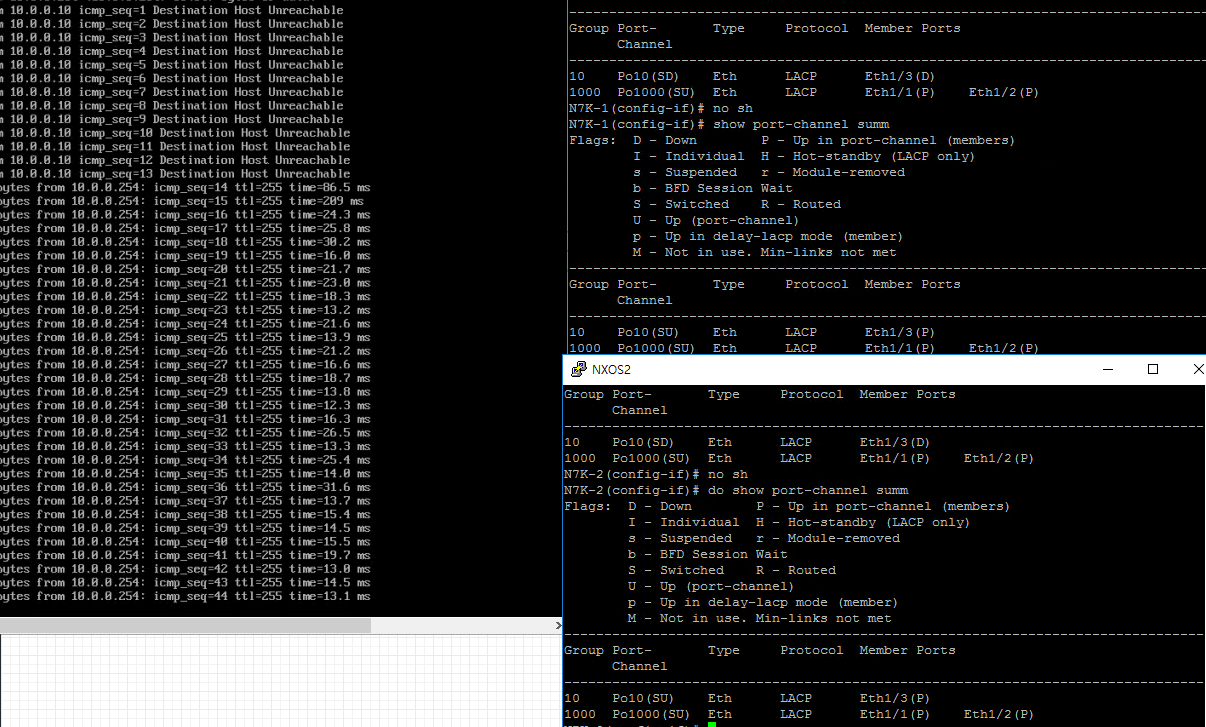
참조 :slideplayer.com/slide/13773668/
Quick Start Guide Virtual Port Channel (vPC) - ppt download
This Quick Start Guide (QSG) is a Cookbook style guide to Deploying Data Center technologies with end-to-end configurations for several commonly deployed architectures. This presentation will provide end-to-end configurations mapped directly to commonly de
slideplayer.com
network-tic.com/configurar-vpc-en-nexus-cisco-en-eve-ng-parte-2/
Configurar vPC en NEXUS CISCO (en EVE-NG): Parte 2 ⋆ Network-TIC
Seguimos con la serie de artículos sobre vPC en NEXUS, esta vez con la parte 2 de la saga de NEXUS vPC 🙂 Bien, en una primera parte hemos hablado de la parte introductoria tanto a nivel de teoría como a nivel de despliegue a través de entornos como E
network-tic.com
'IT-Infra' 카테고리의 다른 글
| OSI 7 계층 (0) | 2021.02.07 |
|---|---|
| eve-ng L4 switch 설치 (0) | 2021.02.03 |
| eve-ng linux- 설치 (0) | 2021.01.14 |
| eve-ng 설치 (0) | 2021.01.11 |
| perfsonar 네트웍 모니터링 설치 가이드 (0) | 2020.12.11 |
