perfsonar : 네트웍 성능 모니터링 툴로 iperf 등을 사용하여 네트웍 실시간 감지
ISO 다운로드 : https://docs.perfsonar.net/install_getting.html
Getting the Software — perfSONAR Toolkit 4.3.2 documentation
Getting the Software perfSONAR 4.3.2 is the latest release. This is a bug fix release for the 4.3.2 series of perfSONAR. Bundles We also provide alternative installation methods based on bundles where only a subset of the perfSONAR toolkit is installed. Th
docs.perfsonar.net
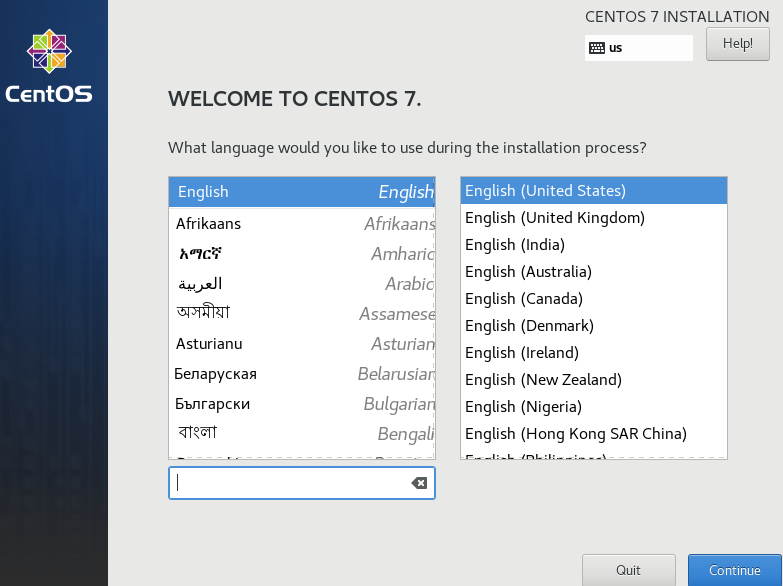
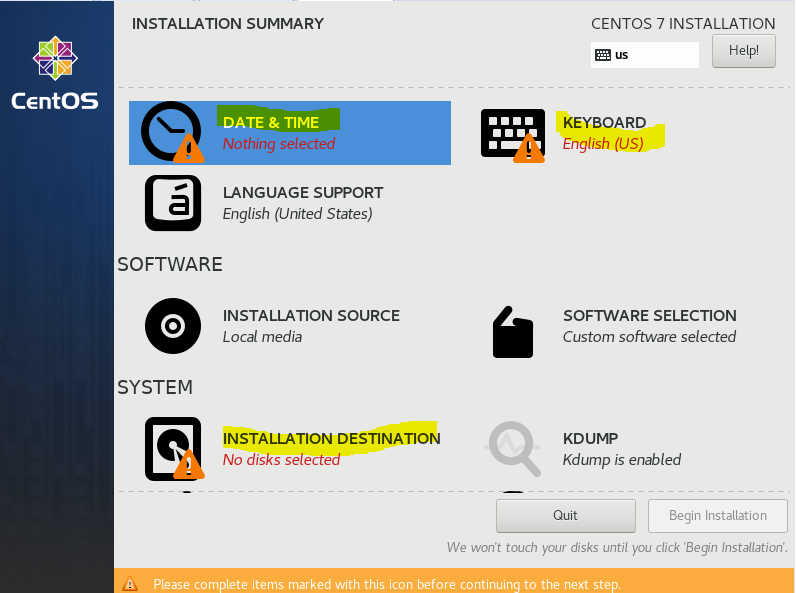
시간세팅, 디스크 세팅, 키보드,네트웍 세팅함
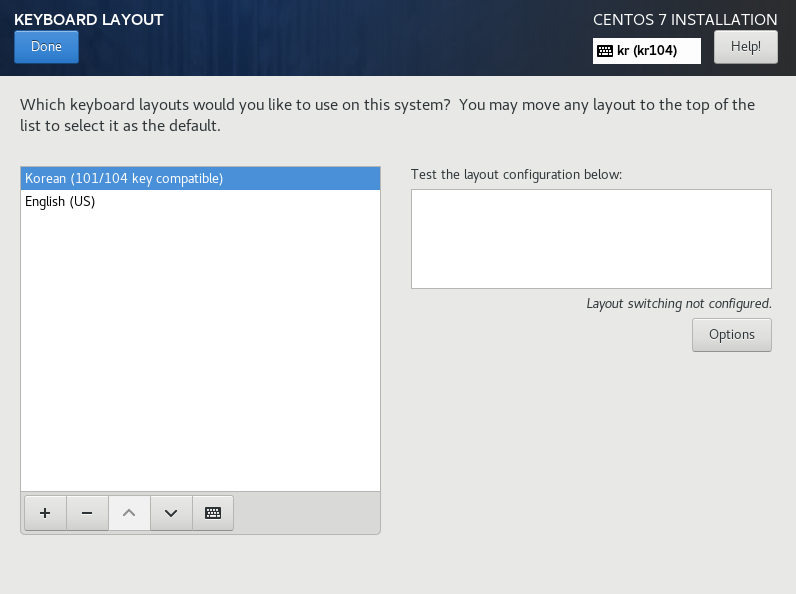
키보드 세팅값
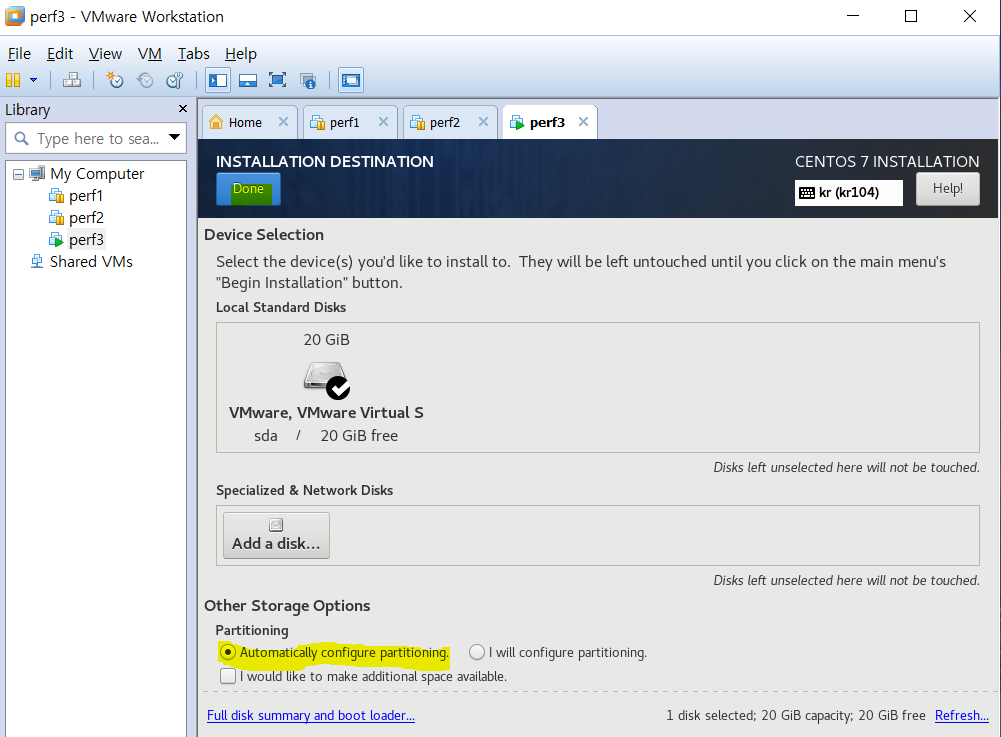
디스크 automatically configure partitioning.체크
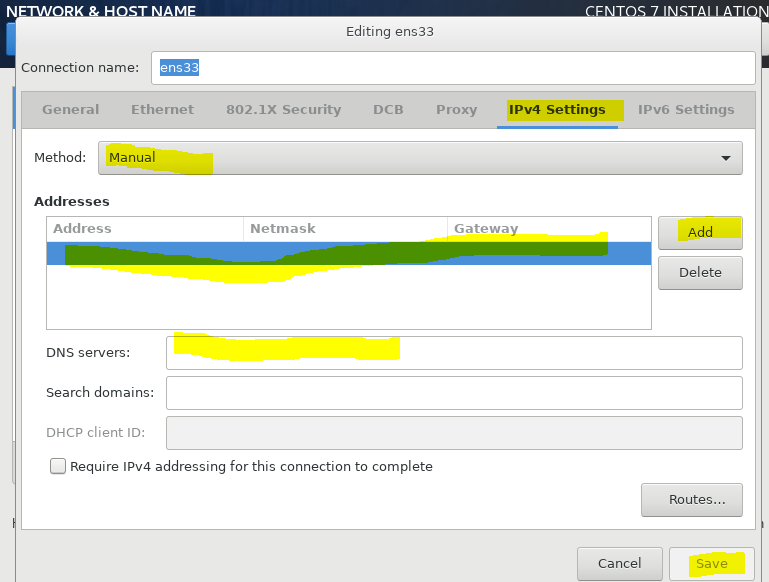
ip 세팅
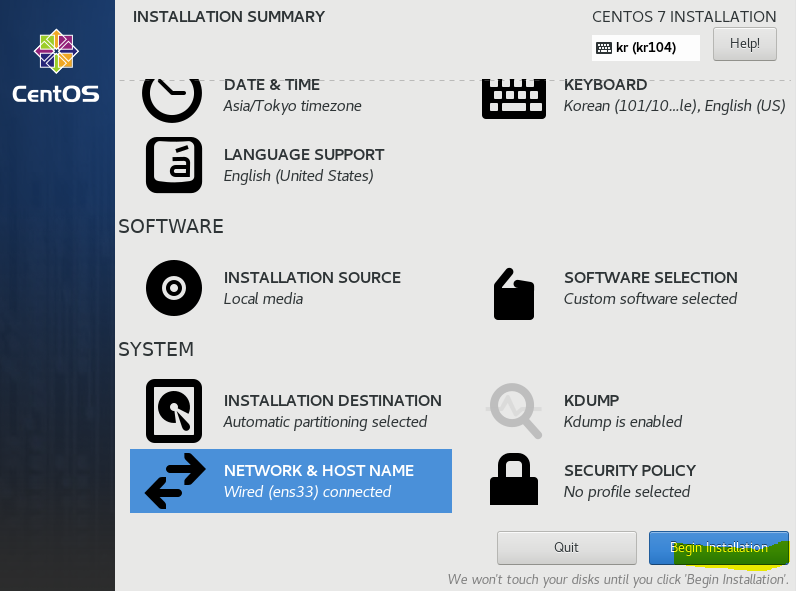
설치
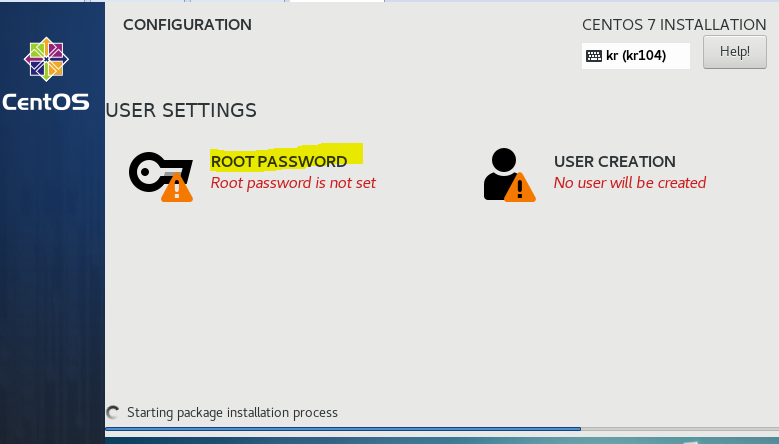
root password 세팅
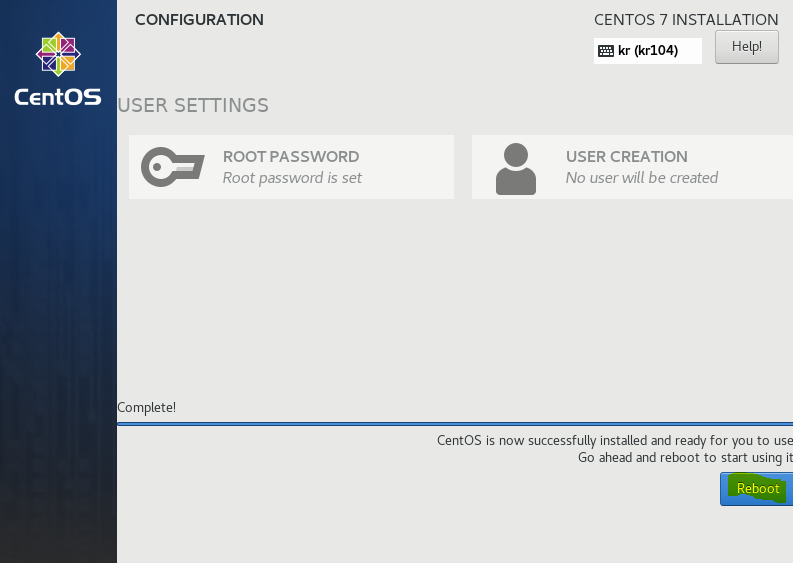
리부팅
consol 화면에서
# sudo /usr/lib/perfsonar/scripts/nptoolkit-configure.py
perfSONAR Toolkit customization script
1. Change Timezone
2. Manage Web Users
0. exit
Make a selection: 2
Welcome to the perfSONAR Toolkit user administration program.
This program will help you administer users.
You may configure any of the options below with this program:
1. Add a new user
2. Delete a user
3. Change a user's password
0. exit
Make a selection: 1
Enter the user whose account you'd like to add. Just hit enter to exit: id 입력
New password:
Re-type new password:
url 접속
http://x.x.x.x/toolkit/auth
public dashboard 는 로그인 안한 홈페이지, private dashboard는 로그인한 홈페이지
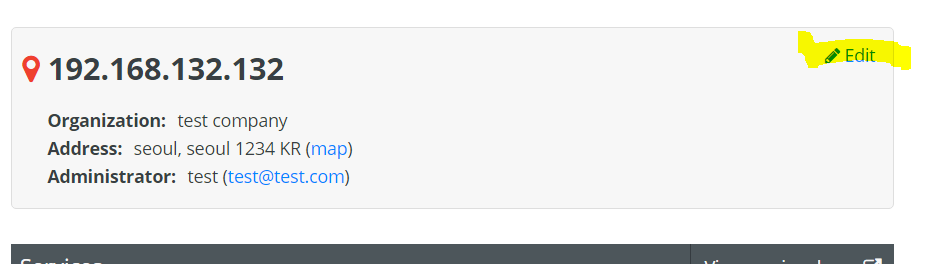
edit 클릭
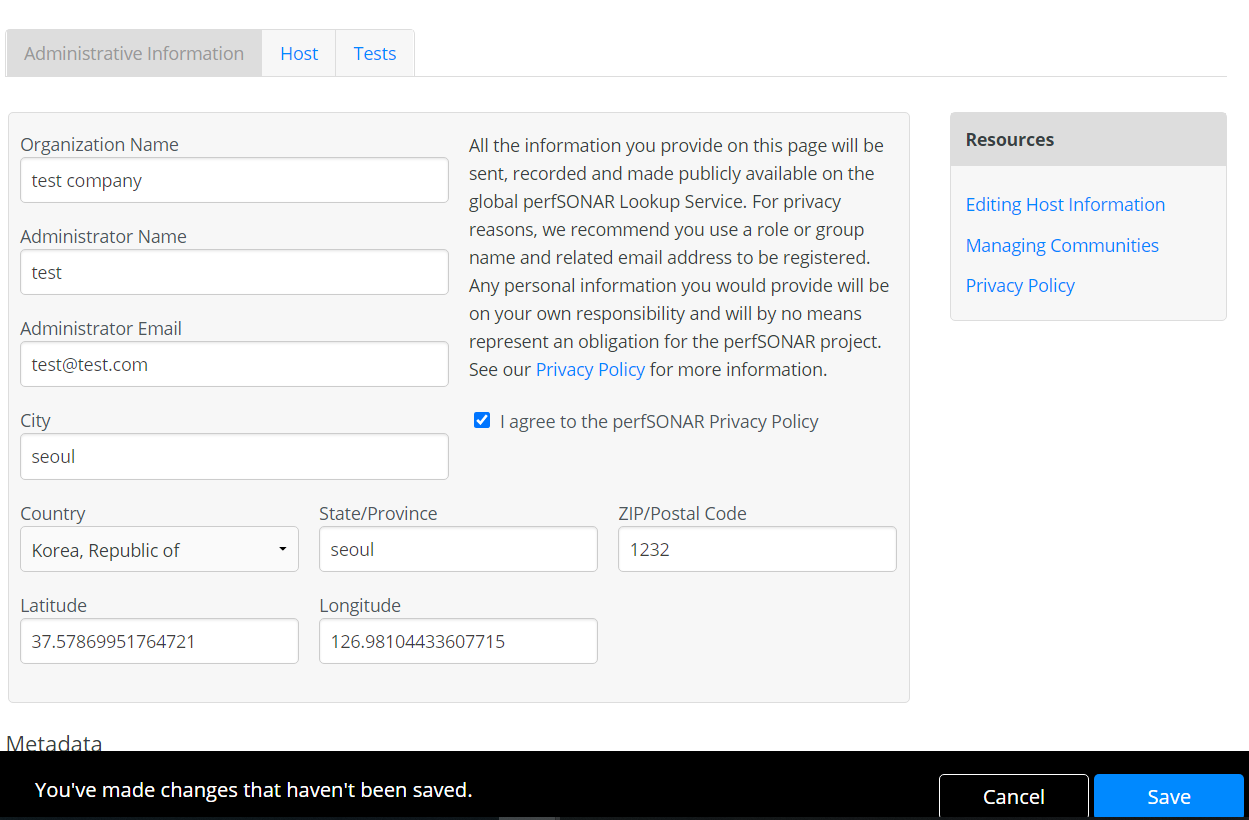
각 항목 설정
administrator name :이름
email : 이메일
주소 :
latitude, longitude :idc센터 위도 경도입력
I agree... : 체크
save 클릭
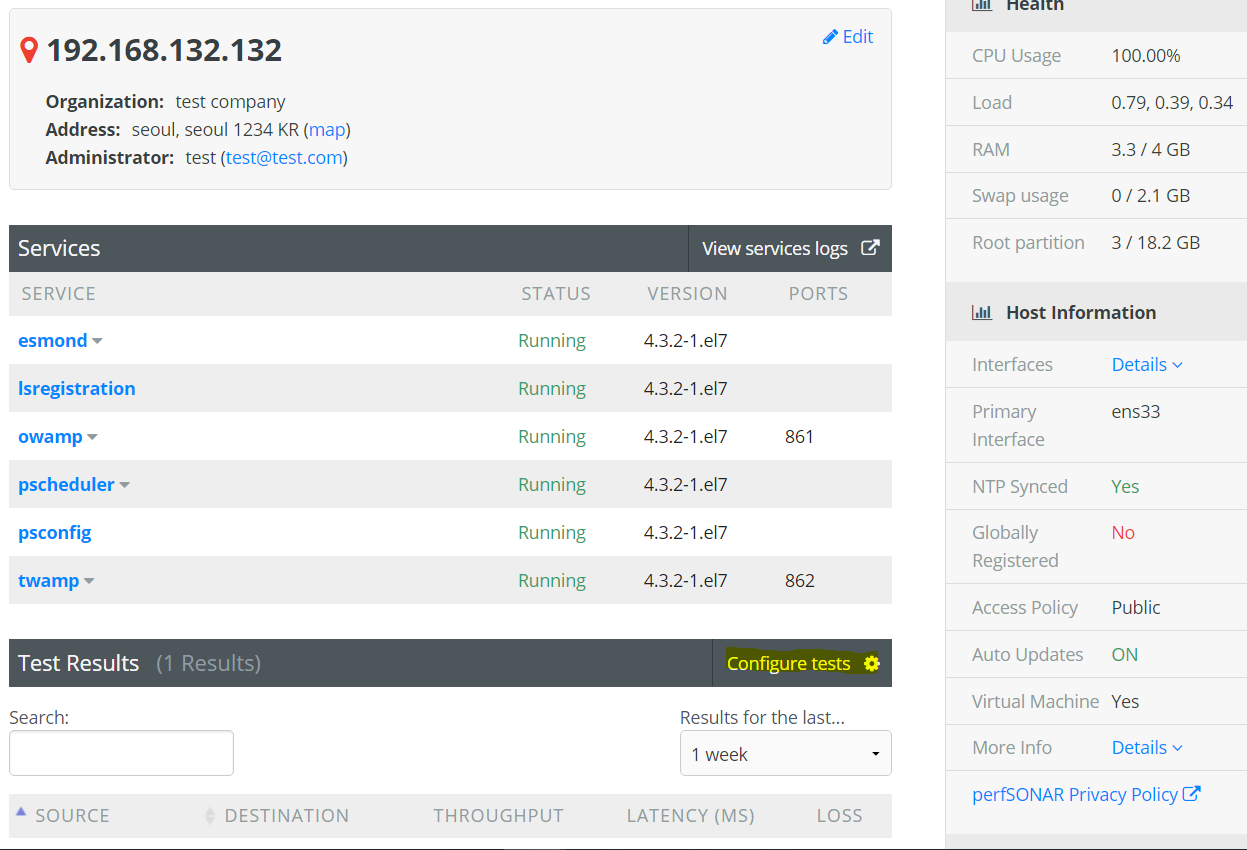
configure test 클릭
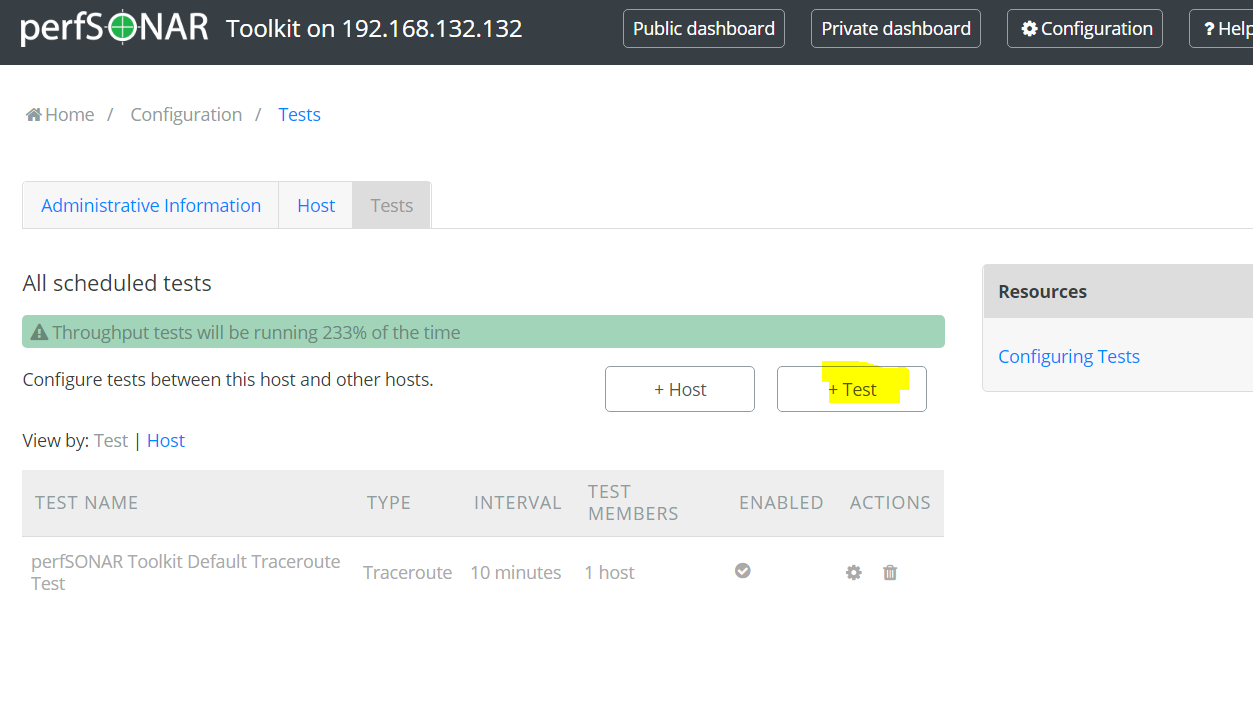
+test 클릭
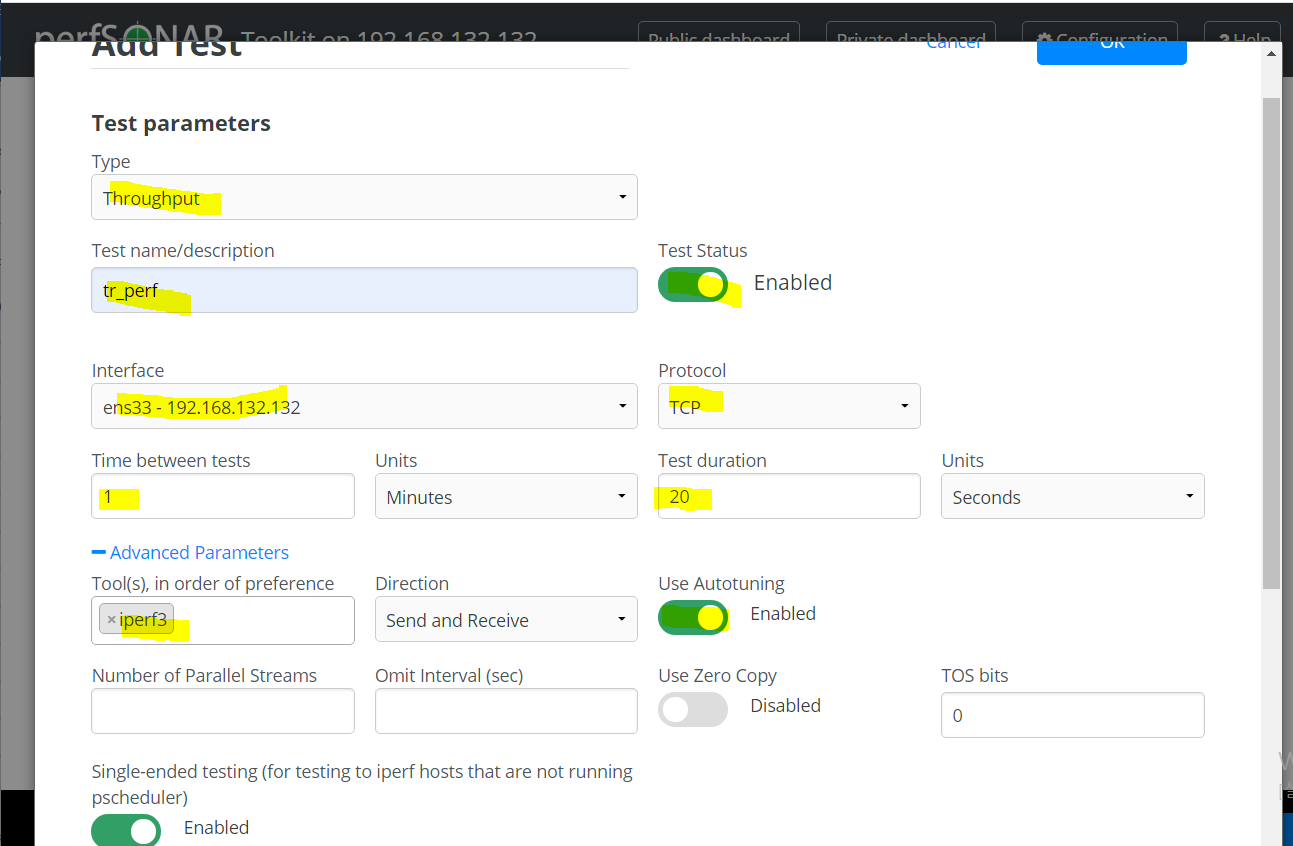
각 항목 넣기
type: 어떤 유형의 즉, throuphput이나 latency등 선택
test name: 항목이름
interface : 외부와 연결된 물리적/가상적 네트웍 포트
protocol: tcp/udp 선택
time between test: 몇분마다 실행할 건지
test duration : 몇 초간 진행될 건지.
-advenced parameters
tools: 어떤 툴 사용할 건지.
single-ende testing : pscheduler할 서버가 없으면 local 에서 하겠다는 것. (저는 리소스가 없어 enable함.)
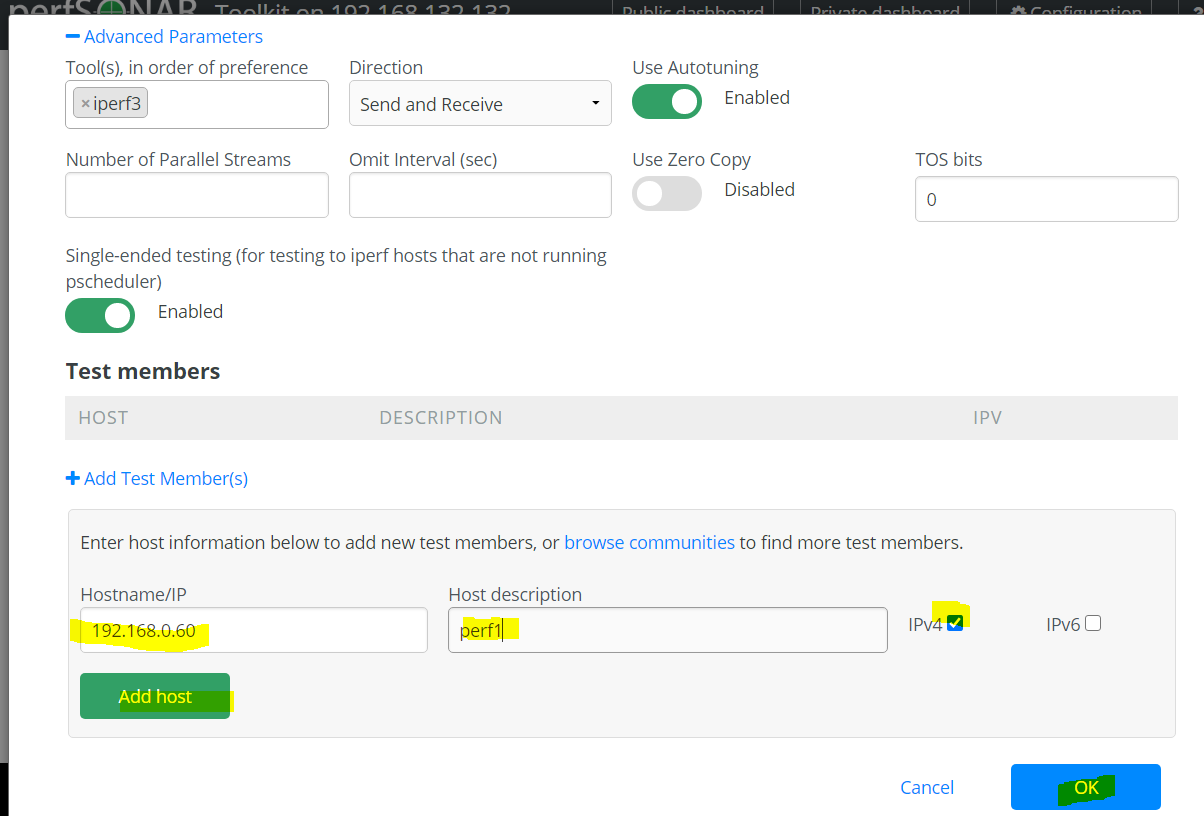
테스트할 상대방 서버 ip 를 add host넣고 ok함
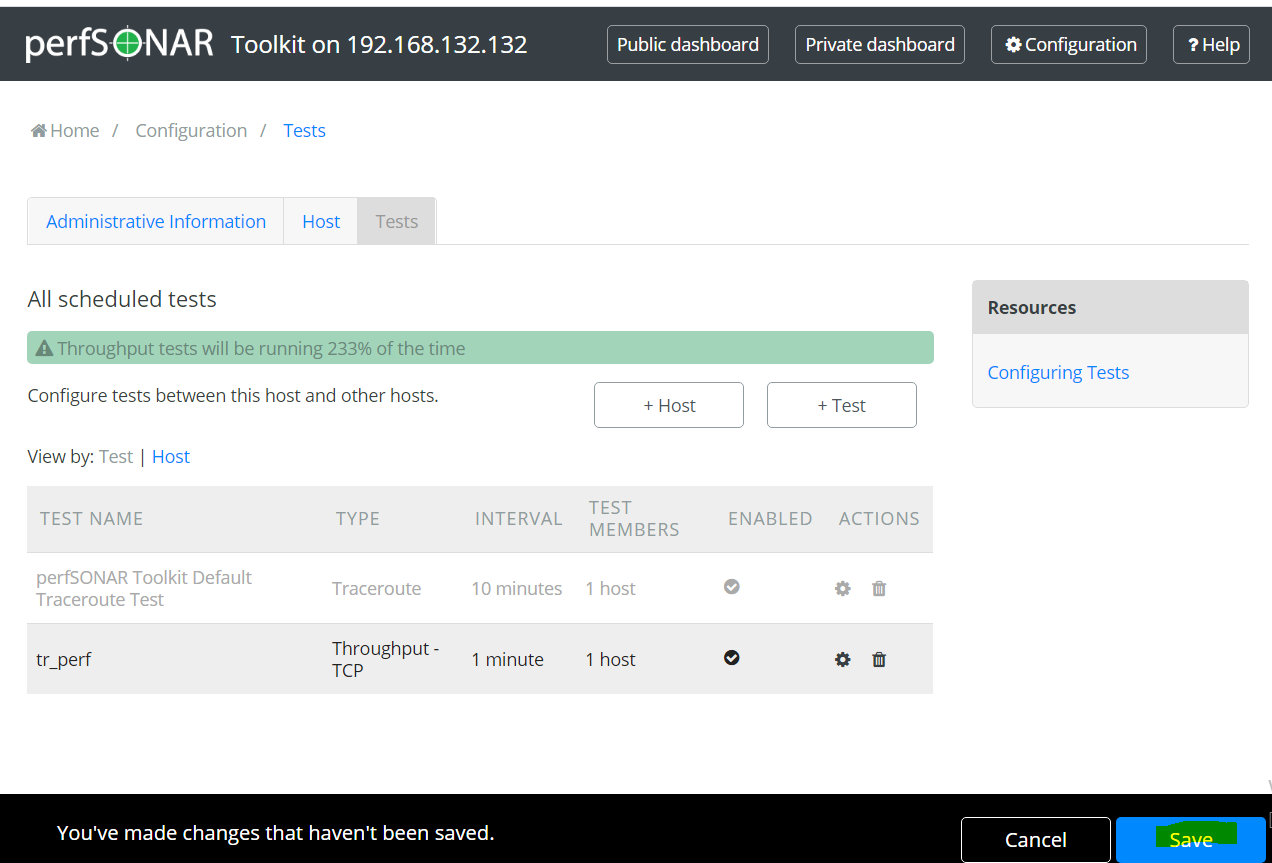
save함
#perf 1# consol에서
#nohup iperf3 -s &으로 실행
출력 결과물 필요할 경우 #nohup iperf -s & > iperf3.out으로 저장하면 됨
#perf 3으로 url 돌아와서
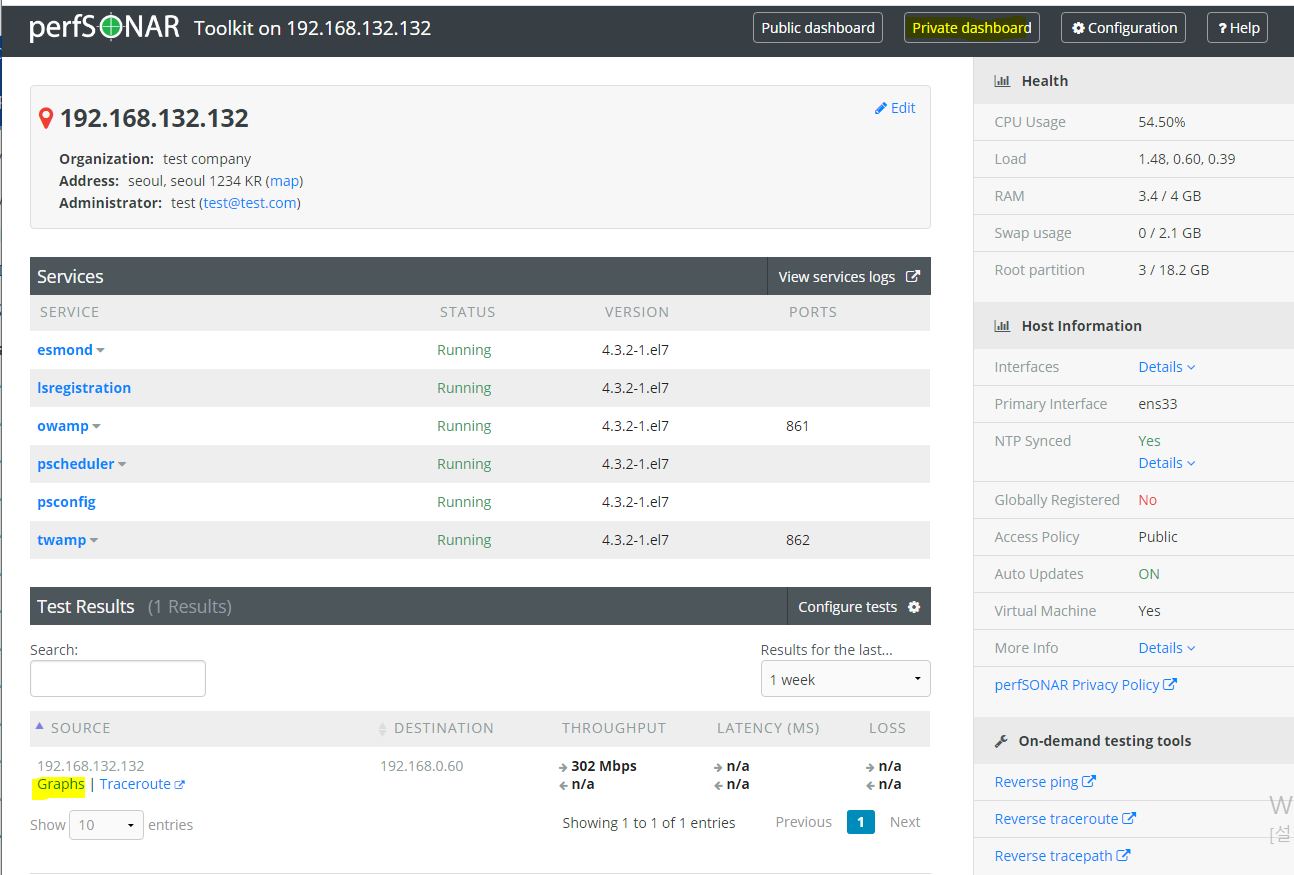
private dashboard 선택후 test results에 있는 graphs 클릭해보면 throughput 그래프 볼수있다.
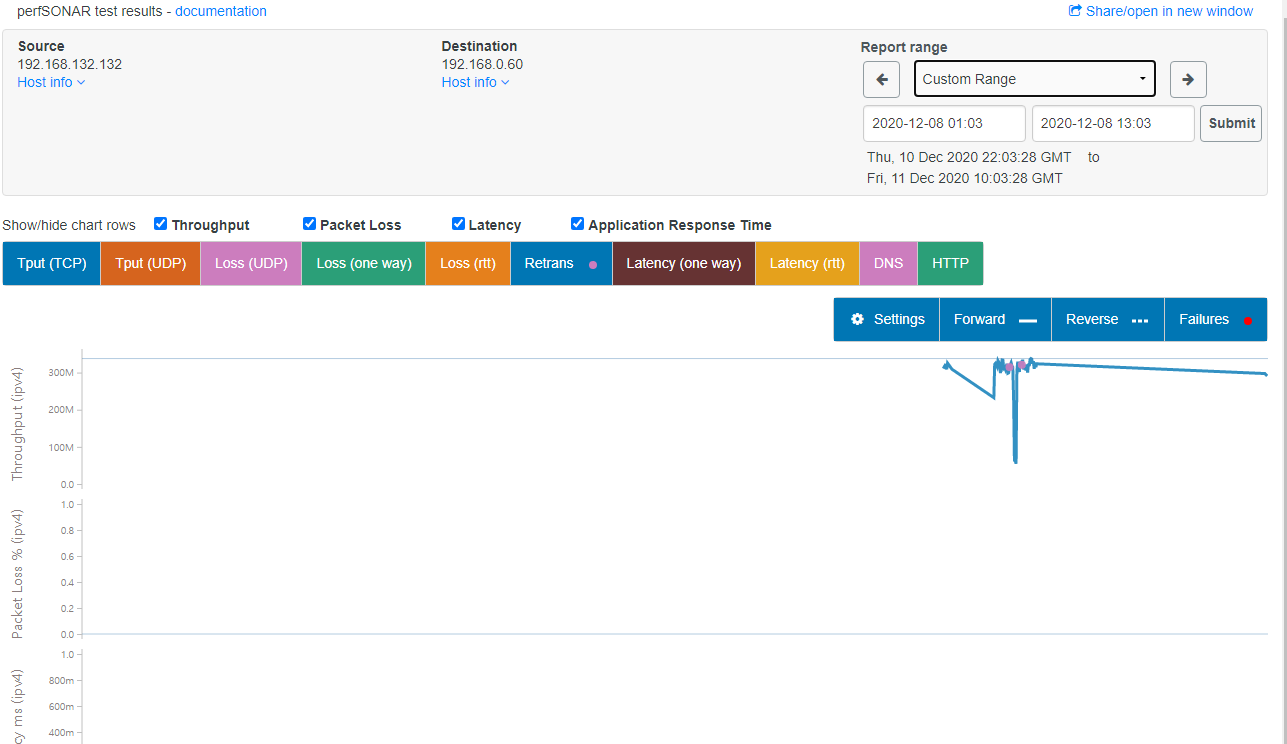
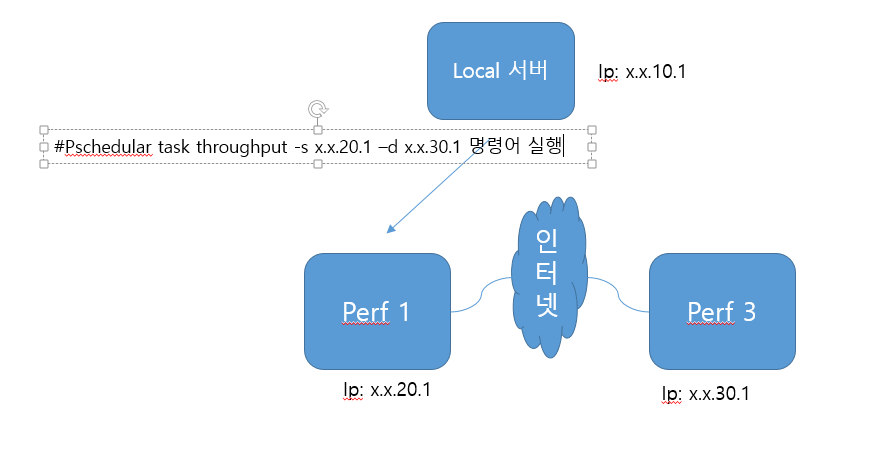
Pscheduler 작업은 상대방 서버 또는 제 3자 서버에서 실행 함.
perfSONAR Toolkit 4.1.3 documentation / Creating and Managing Tasks / Archiving Tasks
perfSONAR Toolkit 4.1.3 documentation / Archiver Reference
perfSONAR Toolkit 4.1.3 documentation / Viewing the Schedule
작업저장하면서 실행
#pscheduler task --archive @/usr/share/pscheduler/psc-archiver-esmond.json throughput -s ps-seoul-snu-hep -d ps-daejeon-kaist-gb -i 1 -t 20;
p스케쥴러 모니터링
#pscheduler monitor
p스케쥴러 걸기
pscheduler task throughput --source host2 --dest host3
pscheduler task --tool tracepath trace --dest www.perfsonar.net
p스케쥴러 예약 걸기
평일 각 시간의 정점에서 0 분, 20 분 및 40 분의 왕복 시간을 측정
pscheduler task --repeat-cron "0,20,40 * * * 1-5" rtt --dest www.perfsonar.net
1시간마다 왕복 50회 측정
pscheduler task --repeat PT1H --max-runs 50 rtt --dest www.perfsonar.net
Maddash 설치
docs.perfsonar.net/maddash_install.html
docs.perfsonar.net/maddash_config_server.html
#yum install epel-release http://software.internet2.edu/rpms/el7/x86_64/latest/packages/perfSONAR-repo-0.10-1.noarch.rpm
#yum clean all
#yum install maddash
url 확인
http://x.x.x.x/maddash-webui
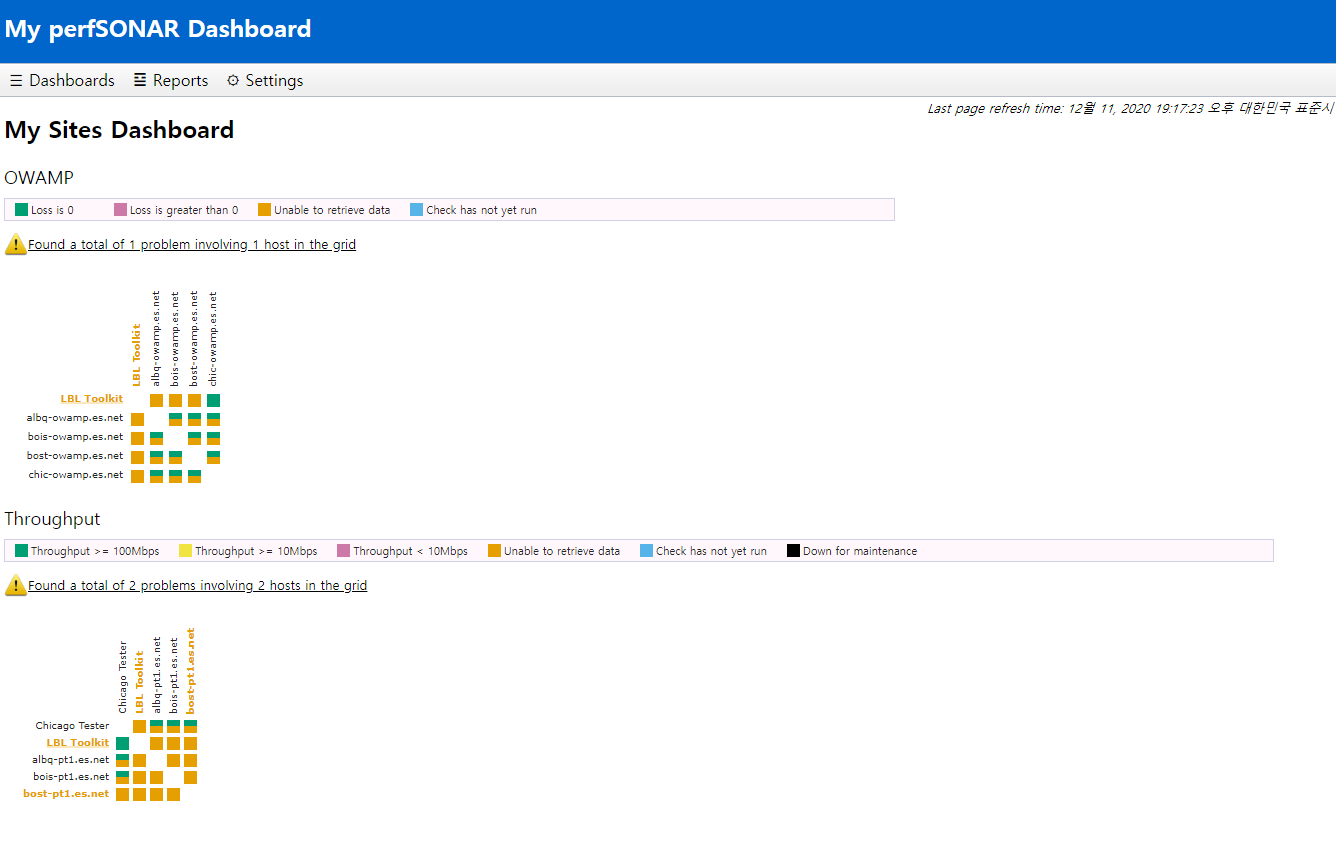
설치 후 yaml 수정
#vi /etc/maddash/maddash-server/maddash.yaml
myThroughputHosts : // 92번쨰줄 추가하고자 하는 HOST IP 입력
- "x.x.10.1"
- "x.x.20.1"
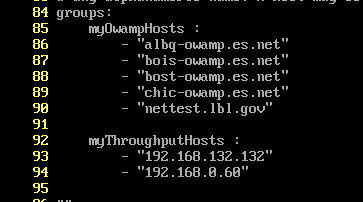
troughputCheck:
...
grapUrl : "https://example.mydomain.local/perfsonar~~ // 219번째 색깔 부분을 ip를 넣어줌 서버 ip의 x.x.10.1 해서 넣어주면 됨
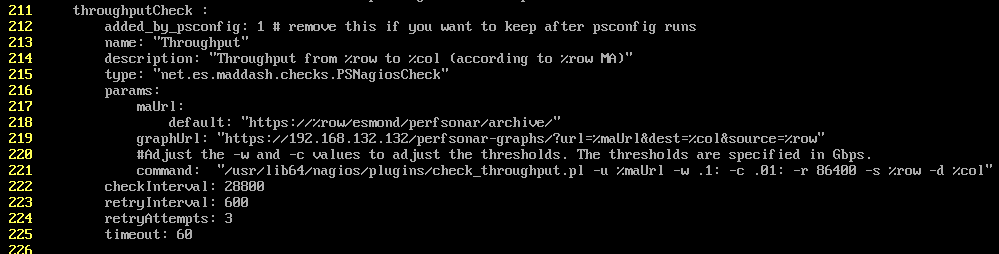
237번째줄도 ip로 바꿔줌
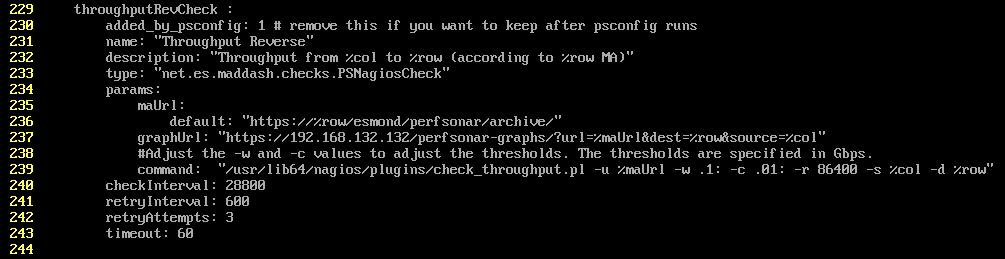
:wq!로 저장하고 나와서
#systemctl restart maddash-server 로 데몬 restart
url에서 https://192.168.132.132/maddash-webui/ 로 확인
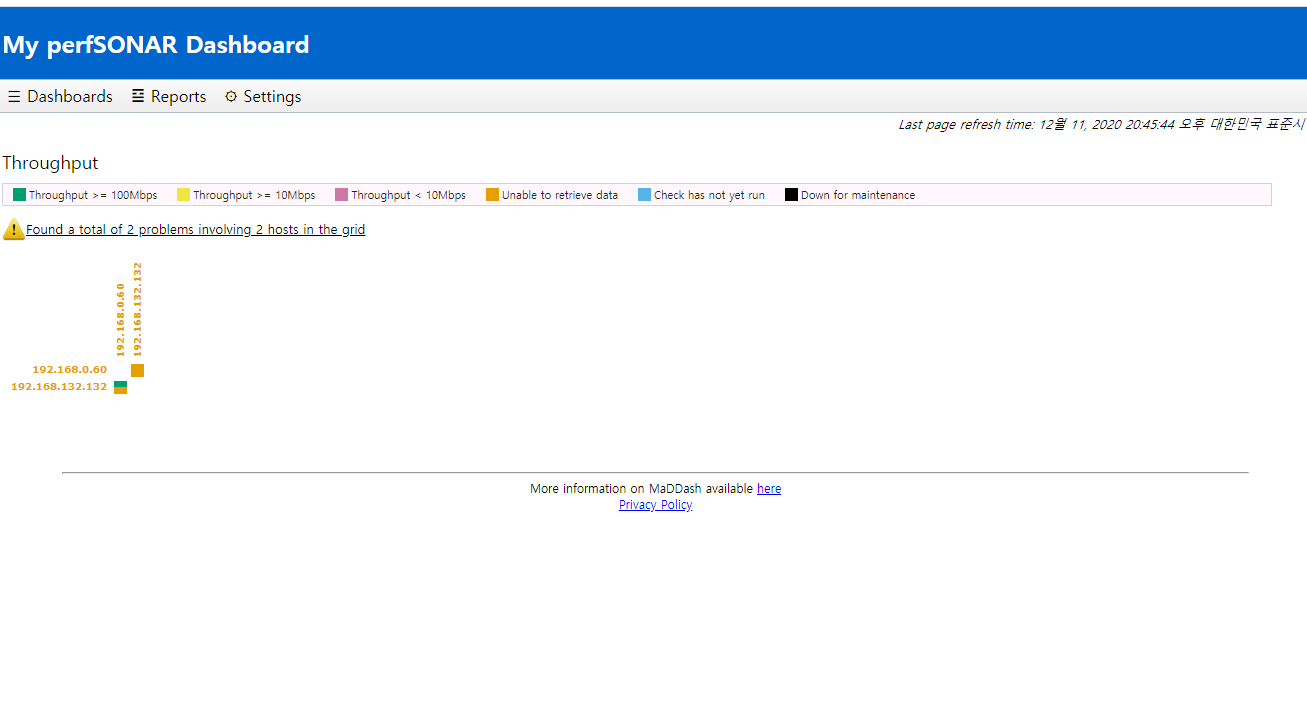
# 주석처리는 맨 하단 grid 부터.. 상위에는 %row %col로 인자를 받기 때문에 maddash가 동작안하고 로딩만됨
* perfsonar 도커 컨테이너
hub.docker.com/r/perfsonar/tools
Docker Hub
hub.docker.com
'IT-Infra' 카테고리의 다른 글
| eve-ng L4 switch 설치 (0) | 2021.02.03 |
|---|---|
| cisco n7k + hsrp + centos linux + lacp 구성 (0) | 2021.01.15 |
| eve-ng linux- 설치 (0) | 2021.01.14 |
| eve-ng 설치 (0) | 2021.01.11 |
| 사설IP, 공인IP 차이 (0) | 2020.10.26 |
