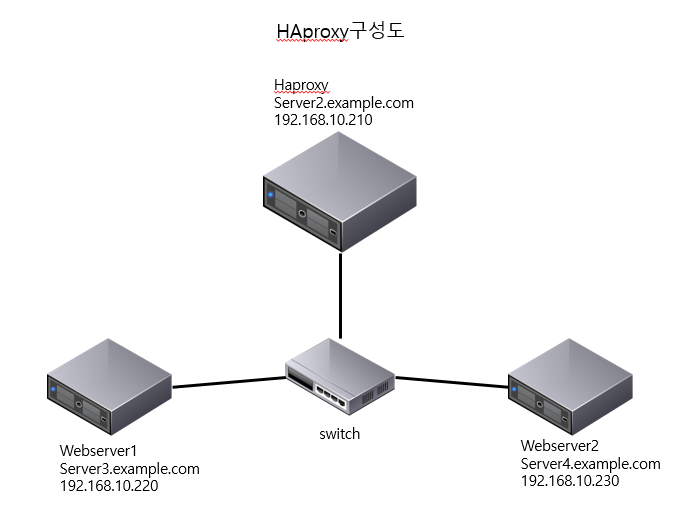
#############################
########server2에서...###########
#############################
[root@server2 ~]# dnf install haproxy
[root@server2 haproxy]# cp haproxy.cfg haproxy.old
[root@server2 haproxy]# setsebool -P haproxy_connect_any 1 //hpproxy 허용
[root@server2 haproxy]# firewall-cmd --permanent --add-port=80/tcp
[root@server2 haproxy]# firewall-cmd --reload
[root@server2 haproxy]# vi haproxy.cfg
#---------------------------------------------------------------------
# main frontend which proxys to the backends
#---------------------------------------------------------------------
frontend http_balancer
bind 192.168.10.210:80
option http-server-close
option forwardfor
stats uri /haproxy?stats
default_backend app
#---------------------------------------------------------------------
# round robin balancing between the various backends
#---------------------------------------------------------------------
backend app
mode http
balance roundrobin
option httpchk HEAD / HTTP/1.1\r\nHost:\ localhost
server server3.example.com 192.168.10.220:80 check
server server4.example.com 192.168.10.230:80 check
[root@server2 haproxy]# systemctl enable haproxy
[root@server2 haproxy]# systemctl restart haproxy
[root@server2 haproxy]# systemctl status haproxy
#############################
########server3에서...###########
#############################
[root@server3 ~]# dnf -y install nginx
[root@server3 ~]# systemctl start nginx
[root@server3 ~]# systemctl enable nginx
[root@server3 html]# vi index.html
<p> first server.....</p>
[root@server3 ~]# cd /usr/share/nginx/html/
[root@server3 html]# firewall-cmd --permanent --add-service=http
[root@server3 html]# firewall-cmd --reload
#############################
########server4에서...###########
#############################
[root@server4 ~]# dnf -y install nginx
[root@server4 ~]# systemctl start nginx
[root@server4 ~]# systemctl enable nginx
[root@server4 ~]# cd /usr/share/nginx/html/
[root@server4 html]# vi index.html
<p> second server.....</p>
[root@server4 html]# firewall-cmd --permanent --add-service=http
[root@server4 html]# firewall-cmd --reload
==============================================
t#############################
######## test 하기 ###########
#############################
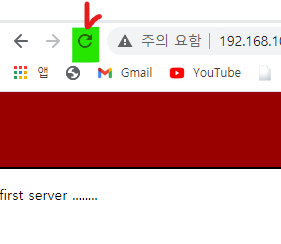
반복 리프레시 하기
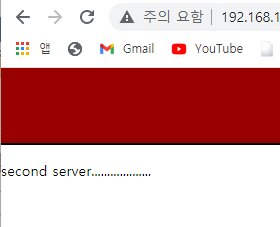
first server..... 와 second server.... 가 반복적으로 바뀜
'linux' 카테고리의 다른 글
| centos 8 - galera + mariadb 설치 (0) | 2021.01.07 |
|---|---|
| centos 8 - rsyslog (0) | 2021.01.07 |
| centos teaming - lacp (0) | 2021.01.06 |
| centos 8 - gluster (0) | 2021.01.06 |
| centos 8 - pacemaker + iscsi + gfs2 shared storage 이중화 (0) | 2021.01.05 |
